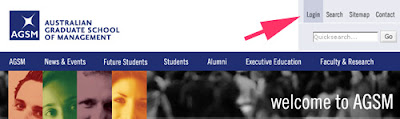
2. Enter your User ID and password in the Staff / Faculty / Students / Alumni Login section.
3. On the right hand side of the next screen, there is a section called My Menu. Choose Frank Lowy Library.
4. The front page of the Frank Lowy Library's research site looks like this for students, faculty and staff -
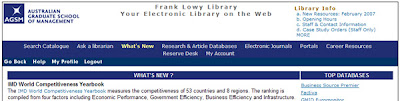

No comments:
Post a Comment